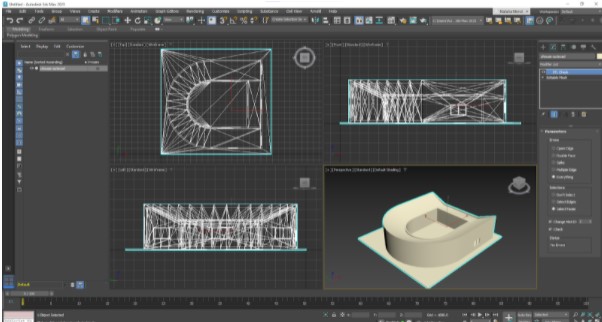Week 7 (31/03/2022)
Natalia Mendoza
20218127
✽
The course consists on making a cube with an helix inside and to import the Uhouse from Autocad to 3D Max.
Information about coordinating system that we use.
Modelling a cube with the commands cube and helix.
To import the Uhouse from Autocad we clean the file and save it as IGE, DWG, DXF and STL.
This week's work:
Make a cube with an helix and import the Uhouse from Autocad to 3D Max.
Stairs
Download app from professor web page. Use command app load and converter.

Use command image atach to insert the photo. Use command scale to scale de image.
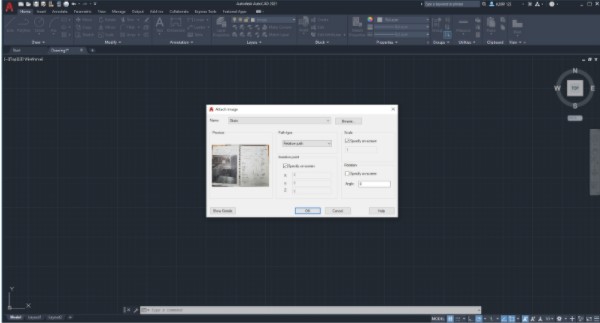
Cube with helix
Use command cube.
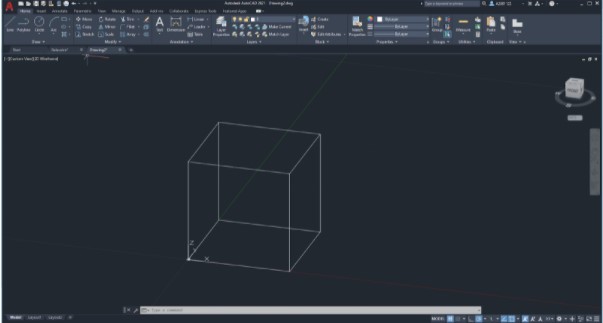
Use command helix and draw it inside the cube. Make the helix a 3D form.
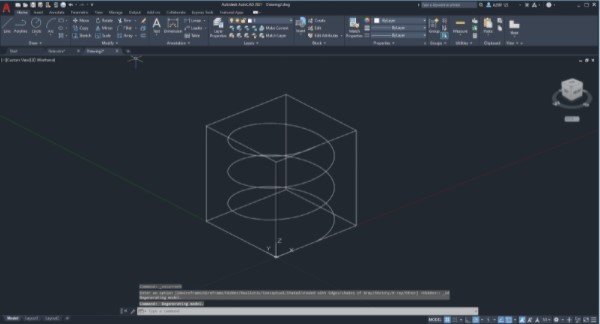
Import file from Autocad to 3D Max.
Clean the 3D file.
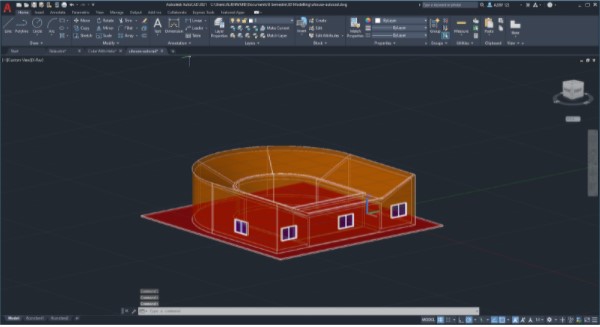
Save the files in DWG, IGE, DXF AND STL.
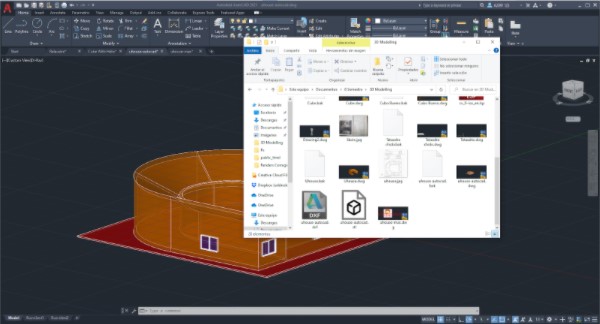
Import DWG in 3D Max.
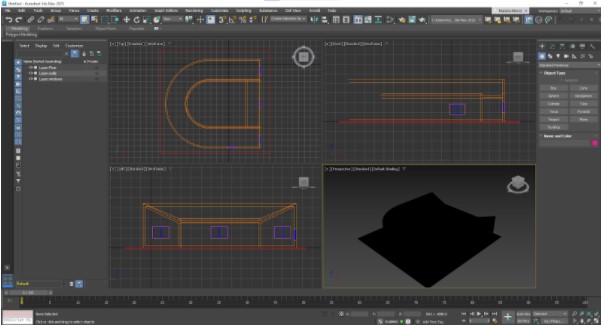
Change materials.
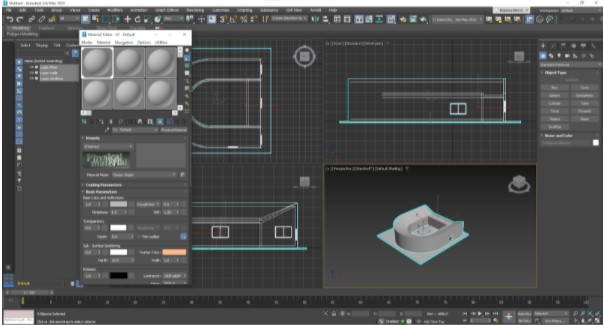
Open STL file and see if it has mistakes.