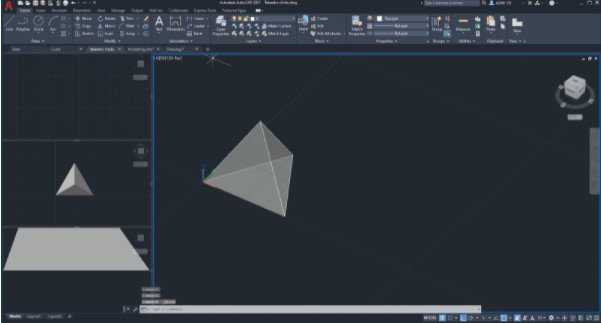Week 3 (03/03/2022)
Natalia Mendoza
20218127
✽
The course consists on making a cube and a tetrahedron with different coordinate systems in Autocad 3D.
Information about coordinating system that we use.
Modelling a cube with the commands rectangle, region, copy, ucs, rotate and surfsculpt.
Modelling a tetrahedron with the commands poligon, region, mirror, ucs, 3Dpoly and polar array.
This week's work:
Create a weekly course notes for syllabus on main personal html page.
Use command rectangle. Use command region and select the perimeter of the rectangle.
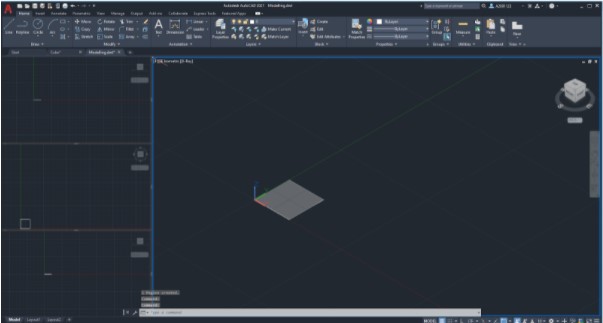
Create an unfold cube using command copy.
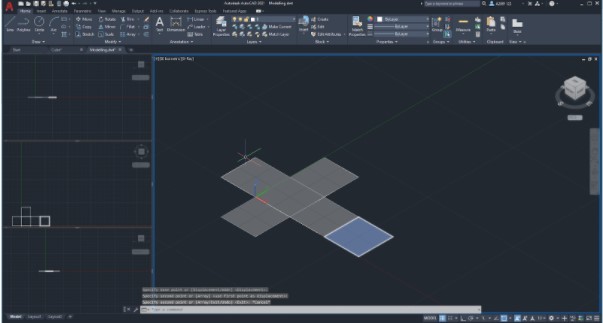
Fold each face of the cube to form a platonic solid. Use different orientations of the ucs.
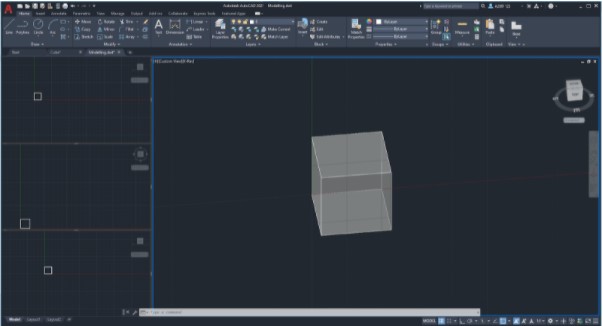
Use command surfsculpt to make it a solid form.
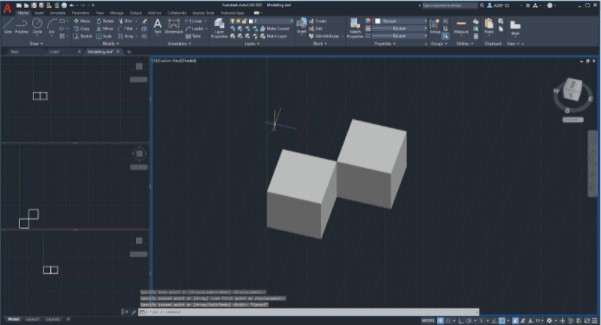
Use command poligon. Use command region and select the perimeter of the triangle.
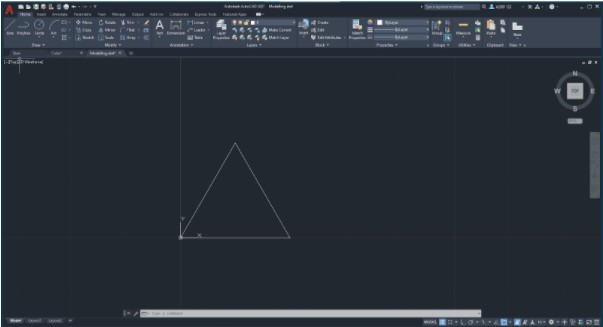
Use command mirror.
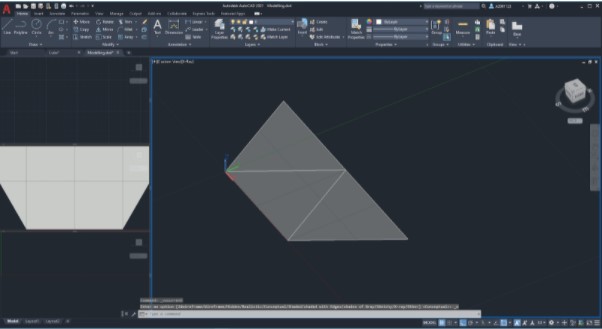
Change ucs. Draw two circles in the middle point.
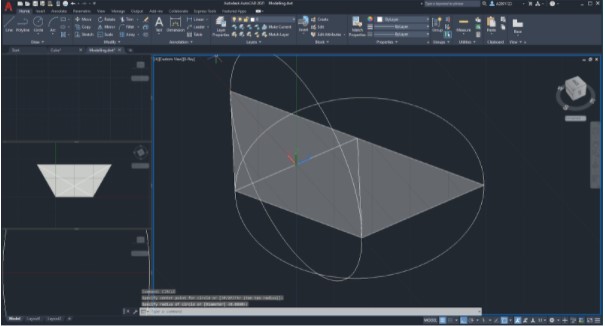
Use command 3D poly. Rotate the triangles faces and use polar array to form a platonic solid.