LESSON 9 (27/04/2021)
In this class we continued the exercise of the bar on 3DS MAX
creation of the door handle:
- Frieze all objects then draw a circle with as centre the middle point of the door: radius 3 and select move. - pivot command, realize a line starting from the circle with three points - Select S - Move the points with values x:-40 and z:90. Select the circle>compound object > path > select the line and change the name in handle
Addition of the material. -Use of brick pattern for the wall -Insert image for the door
SCREENS FROM THE CLASS

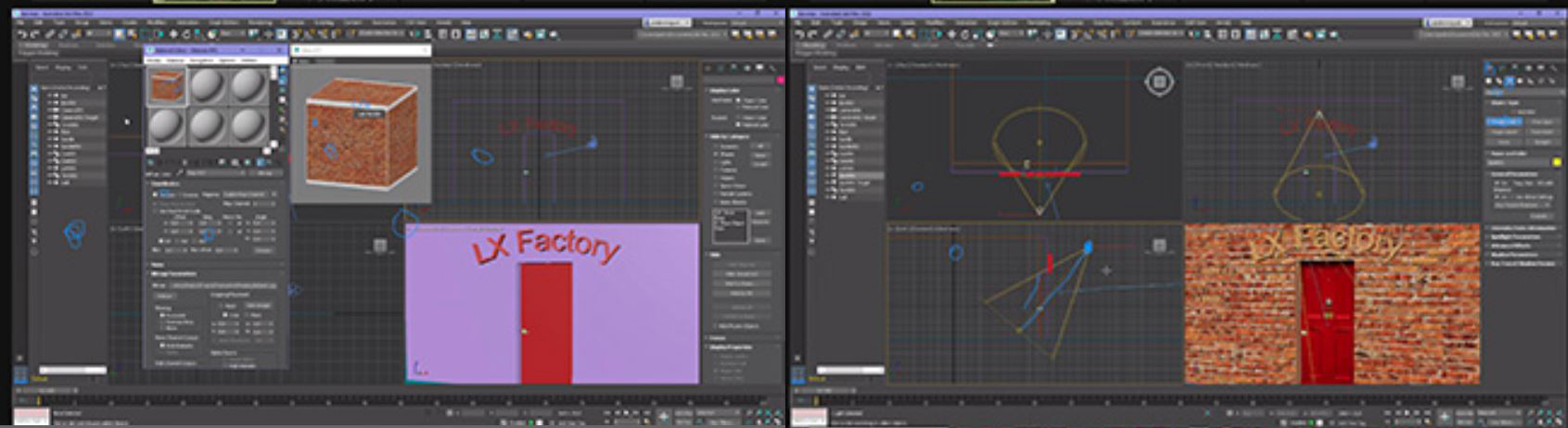
Previous Lesson
Next Lesson
Summary
Previous page