Greta Varani
Working on the same file of the precedent lesson, draw an other rectangle with aural proportion with the same process.
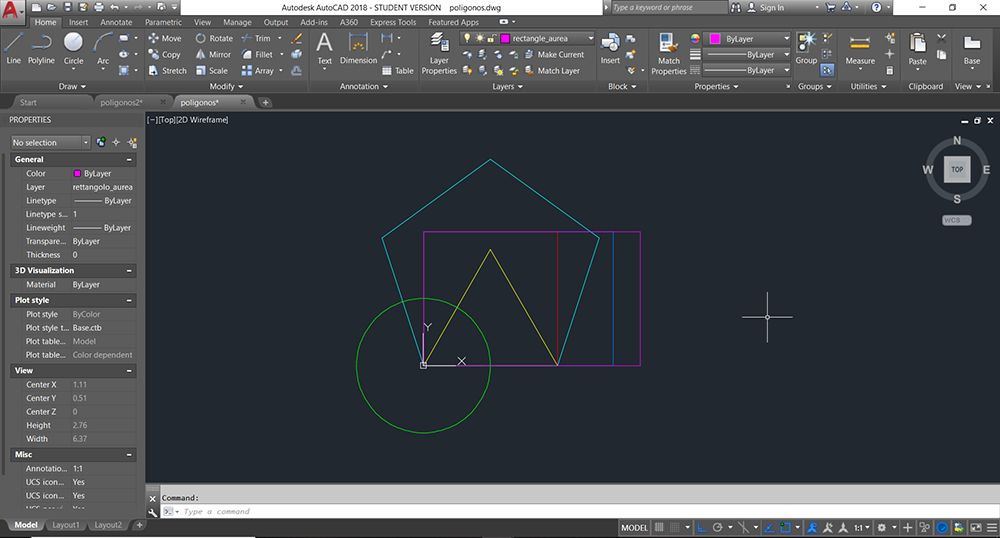
Using the snap commands, allineate the center of all the shapes with the center of the square.
It's also usefull to draw the diagonal of the rectangles to find more simply the center of the shape, and then delete it when the rectangle is in the correct position.
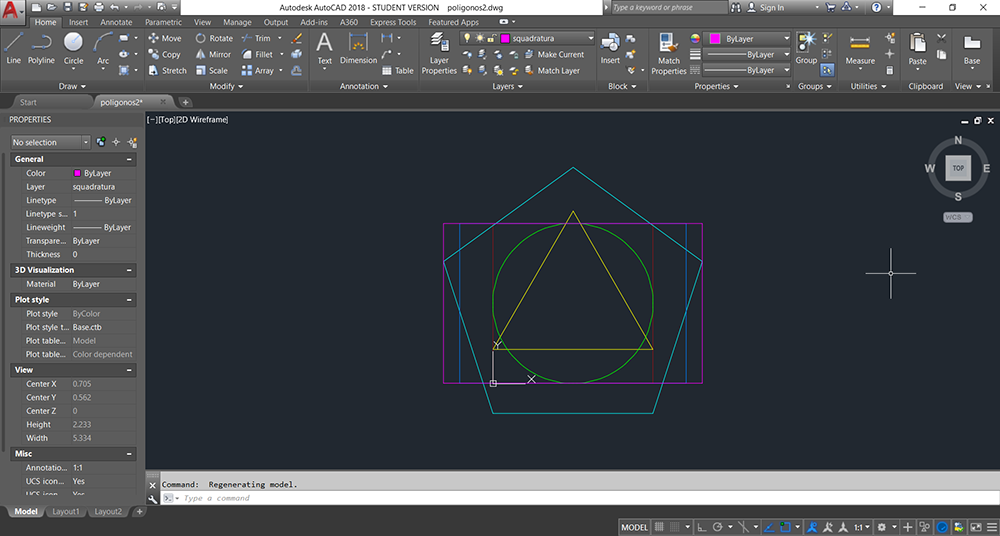
Start to work on the model space for the printing.
With the command TILEMODE go to the layout 1, then change the name in "poligons" just clicking two times on the name.
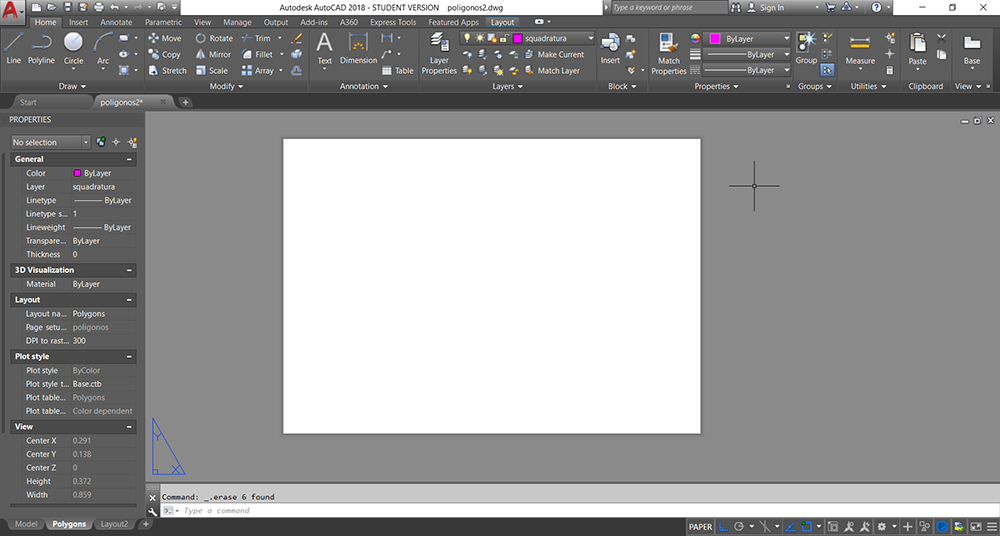
With the command PAGESETUP change the settings of the layout.
To create a pdf file, select "DWG to PDF" as the printer name, then select the paper size (ISO A3) and the scale (1000mm to 1 unit).
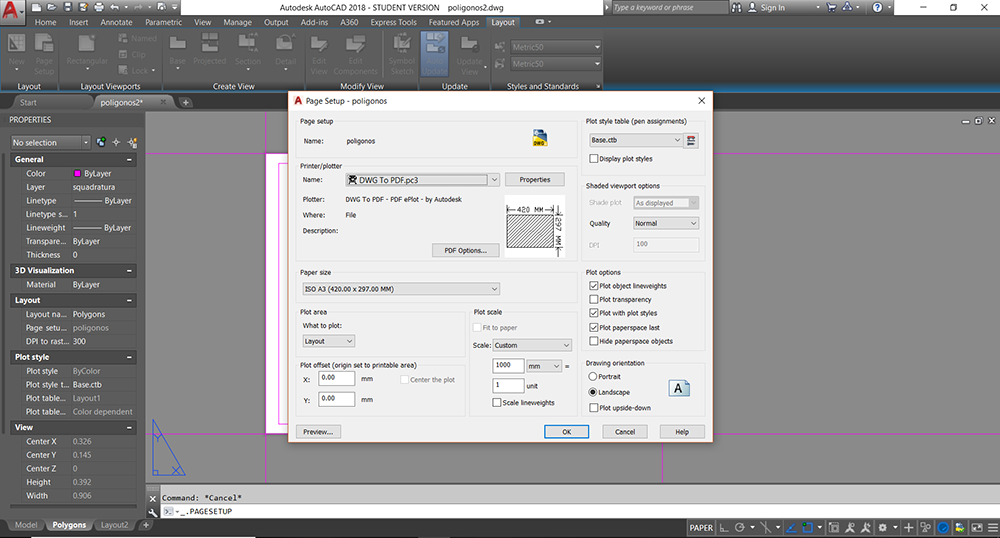
The standard ISO paper has a reduced area that will be effectively printed. To make all the page printable, modify the standart settings for the page: open the windows "proprieties" and select "modify standard paper sizes", "ISO A3" and then modify the mensures of the margines.
Save all the changes and close the pagesetup window.
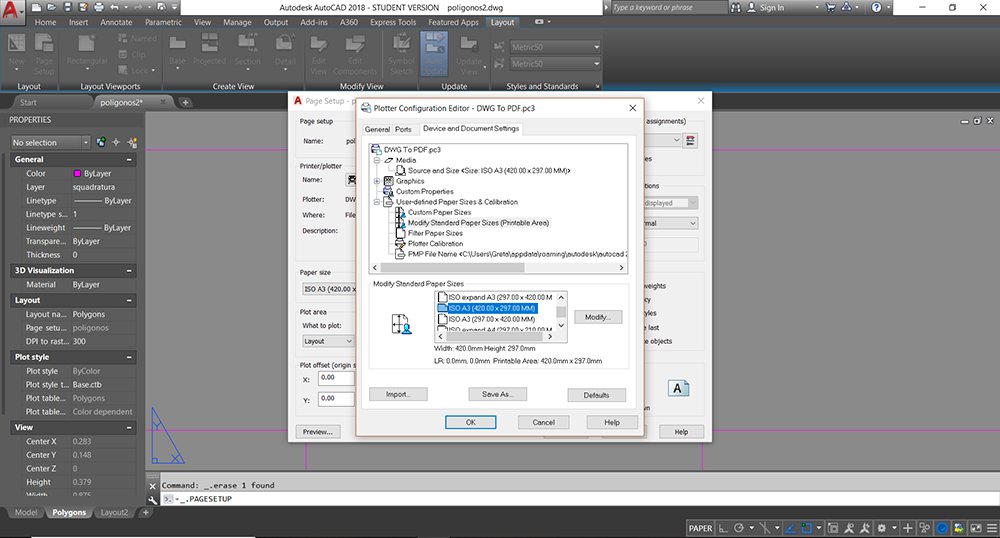
Draw two XLINE at the origin of the axis, one horizontal and one vertical. With the command OFFSET make an offset of the horizontal line of 210mm and an offset of 420mm of the vertical one.
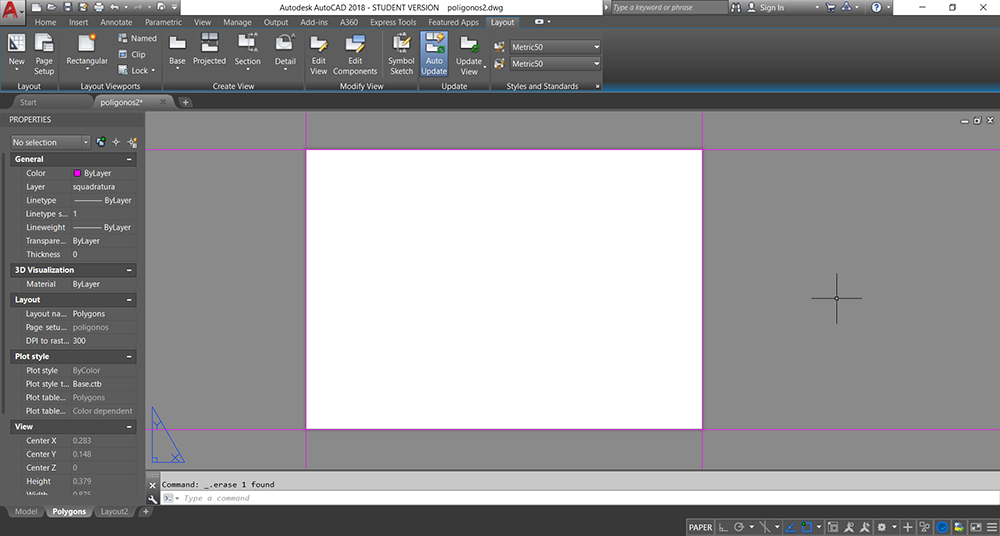
Sumários